Assign Reviewers
How do I add Reviewers?
Navigate to the homepage where you will see a section for ‘Reviewers’ and ‘Reviewer Groups’.
To add a Reviewer or Reviewer Group, click
How do I assign submissions to individual reviewers or a group of reviewers?
- In the ‘Submissions’ list, select the submissions you want to assign, then go to the Actions drop-down menu and click on ‘Assign Reviewers’
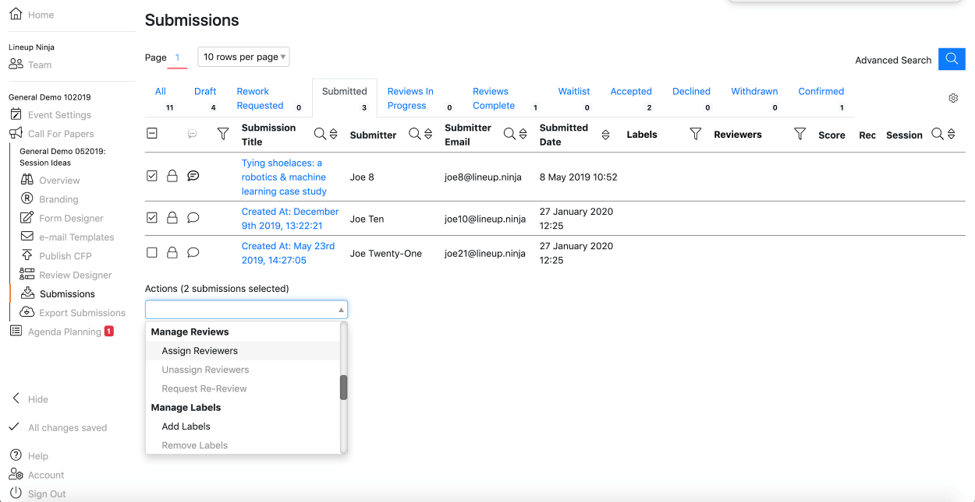
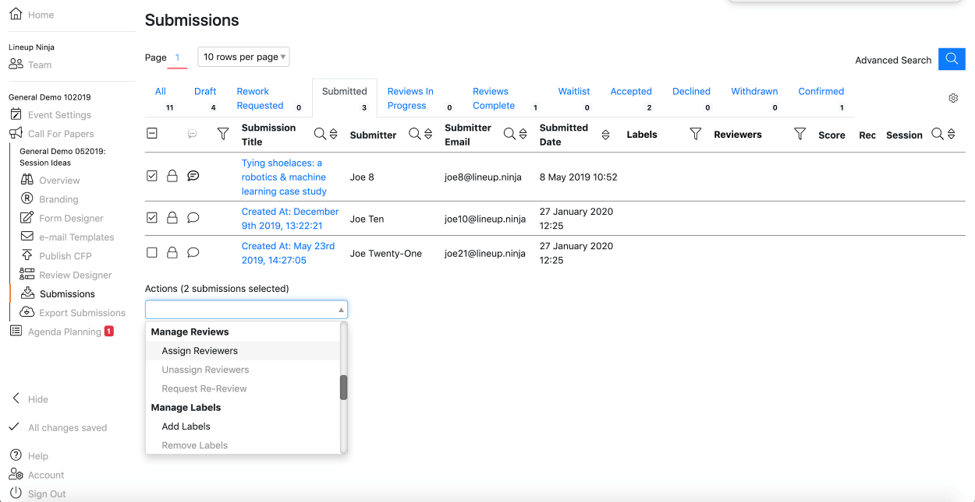
- To assign the submissions to a single reviewer, choose them from the list, set a deadline if you wish, and click the Assign Reviewers button
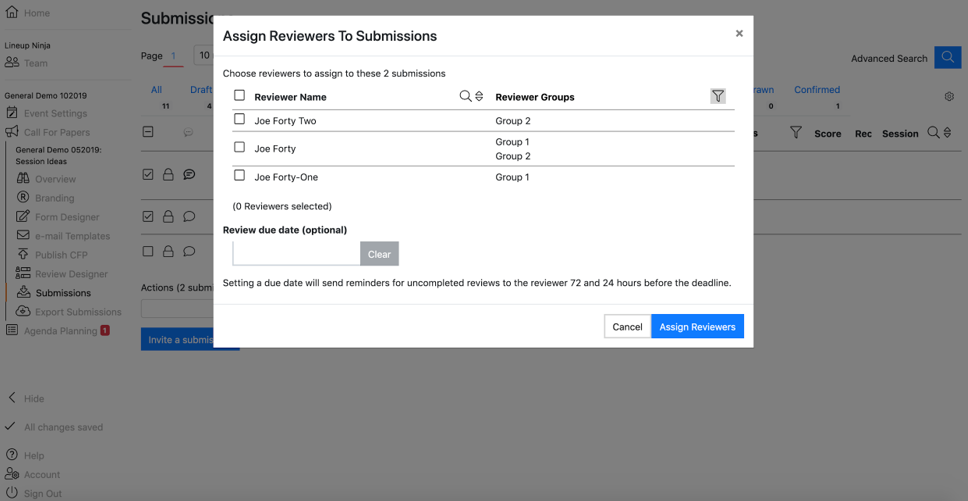
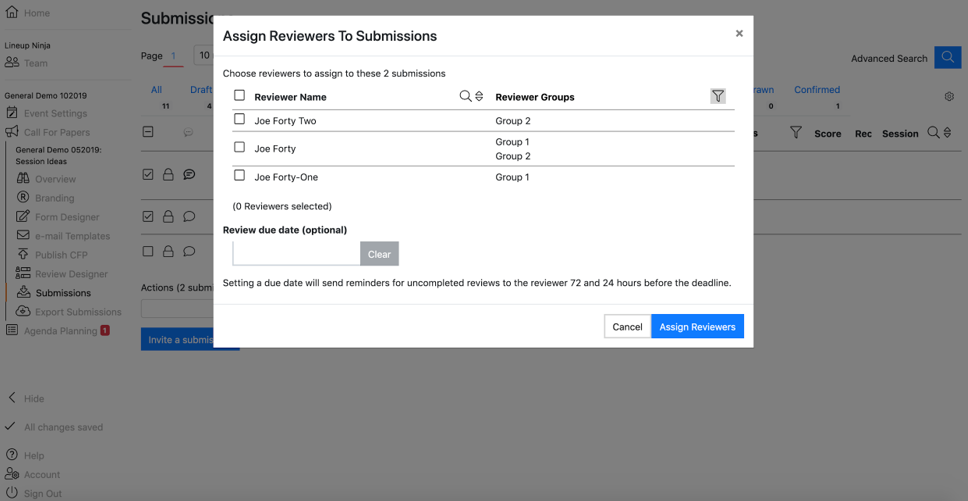
- To assign the reviews to everyone in a reviewer group, click on the ‘Reviewer Groups’ column heading to apply a filter to the list of reviewers. Select all currently filtered reviewers, set a deadline if you wish, and then click on the ‘Assign Reviewers’ button
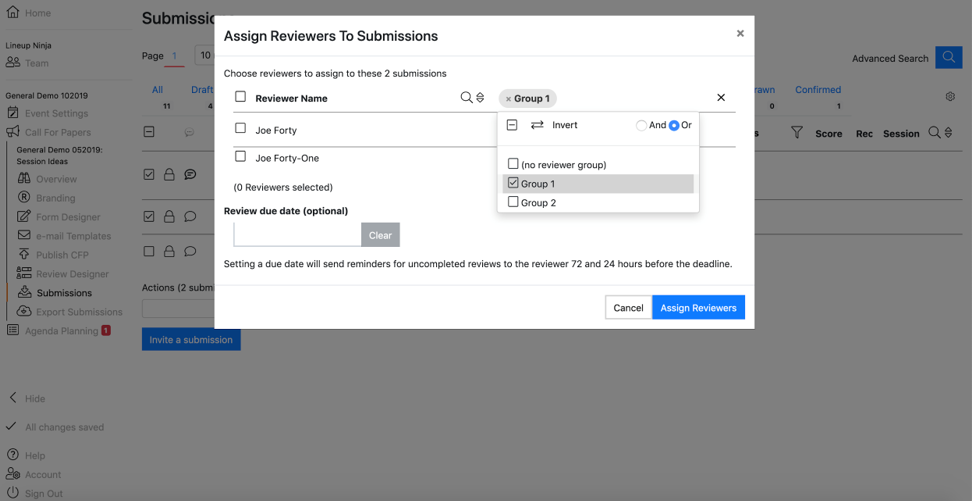
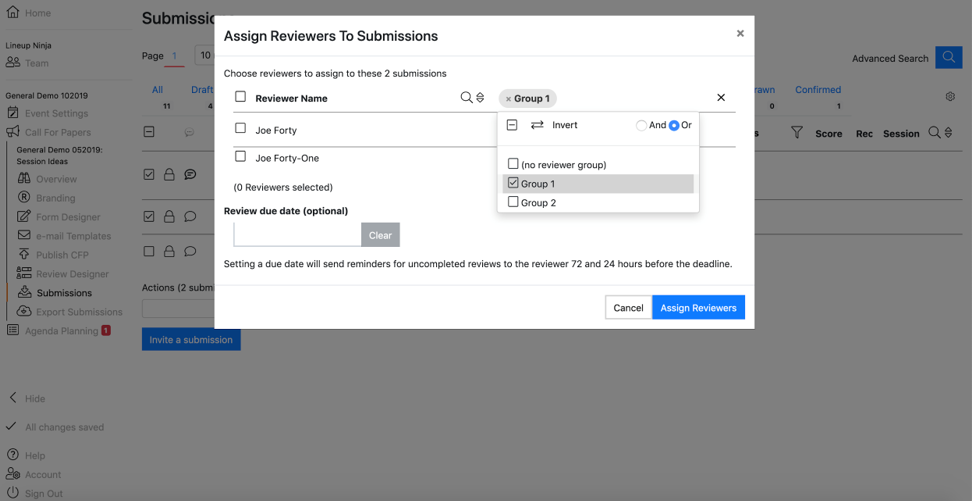
How do I set or change the deadlines for my Review Stages?
- Navigate to >
- Scroll to ‘Review Deadlines’
- Click to edit the deadlines for each stage of your Review process
How do I track a single reviewer’s activity or progress?
You can see how many reviews are assigned, in progress and completed for each reviewer in the reviewer list in Submission Stages.
How do I send reminders and nudge reviewers to finish their reviews?
- Navigate to the Review Stage you wish to send a reminder/nudge reviewer in.
- Scroll down to ‘Emails’
- In ‘Scheduled Emails’, you can add emails that will be sent at a scheduled time. For example, you may wish to use this to send an email one week, and then again one day, before the deadline for your review process. For each scheduled email one email will be sent to each reviewer who has incomplete reviews.
Next: Review Feedback
Still can’t find what you’re looking for? Submit your question here and one of the team will get back to you as soon as possible.