Speaker Confirmation
Depending on the version of Lineup Ninja you are currently using, and how recently you have activated the speaker portal, your speaker confirmation may live in one of two places.
1 > (this is where we will eventually move all events’ speaker confirmation) 2. > >
Whilst they both reach the same end goal, the method for getting there is slightly different.
For more information about Option 1 via Speaker Portal, please continue reading this page.
For more information about Option 2 via Agenda Planning, please follow this link.
What is Speaker Confirmation?
When inviting your speaker to fill out their speaker profile, they will move through a standard Speaker Confirmation process to ensure they acknowledge and confirm their scheduled session date and time.
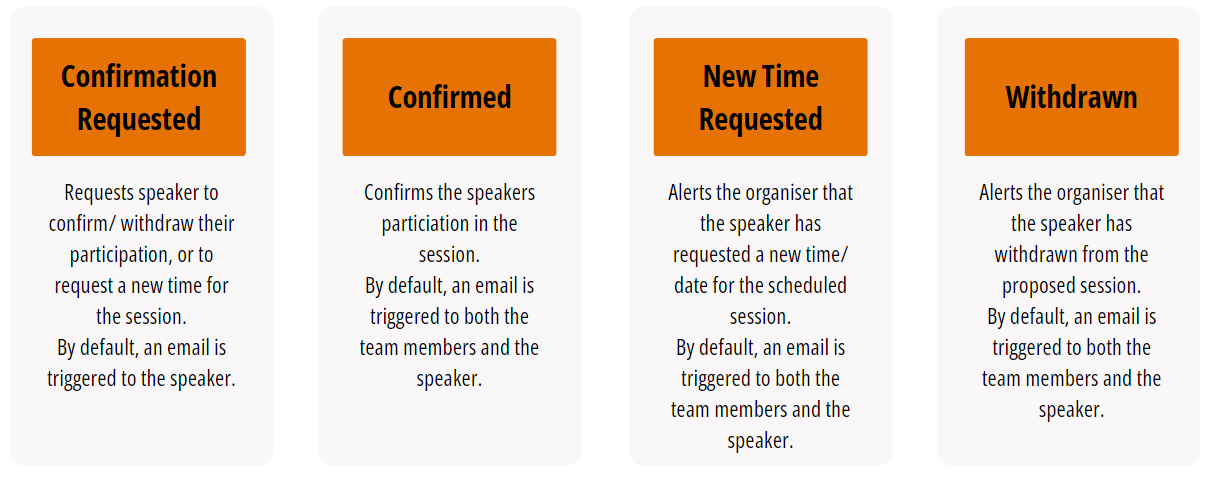
How do I edit the Speaker Confirmation via the Speaker Portal?
> >
What can I edit within the advanced editing options?
- Name of stage shown to speaker
- Whether the submitter needs to take action at this stage
- Text and colour of the buttons
Next: Data Sources
Still can’t find what you’re looking for? Email support@lineupninja.com and one of the team will get back to you as soon as possible.