Branding
How do I add branding to my Speaker Portal?
> >
What can I add branding to?
- Landing Page
- Login Page
- Portal Page
What is the best size for my header images?
You can provide two images, one for narrow divides (e.g. mobile phones in portrait) and one for wide devices (e.g. laptop).
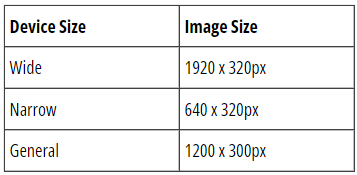
You do not have to upload both a wide and narrow image. If you upload only one image we recommend something around 1200 x 300.
If your logo appears too big on the screen, we recommend creating a blank file in the sizes above in the desired background colour and pasting your logo onto it.
Feel free to download these banner templates as a size guide to drop your logo into.
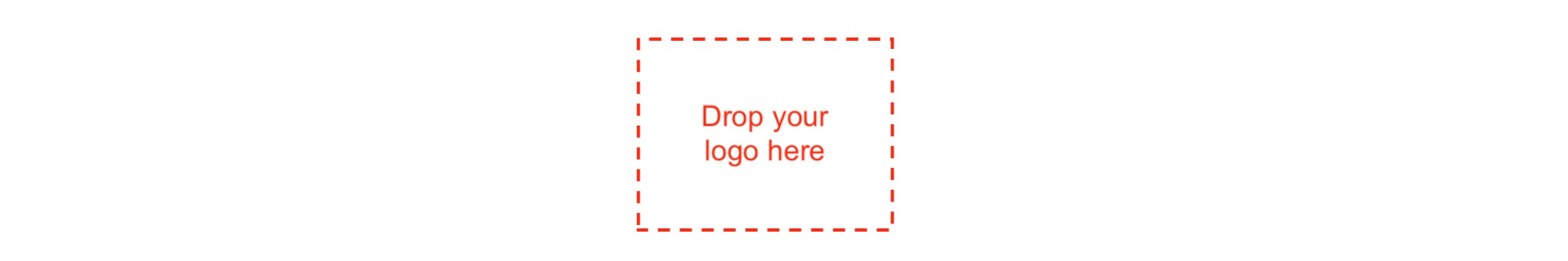
Wide device banner template
Right click to save template to your device.

Narrow device banner template
Right click to save template to your device.
Can I upload high-resolution (High DPI) images?
Yes, upload the high resolution image and Lineup Ninja will downscale the image for submitters that do not have a High DPI compatible device.
Next - Portal Email Templates
Still can’t find what you’re looking for? Email support@lineupninja.com and one of the team will get back to you as soon as possible.