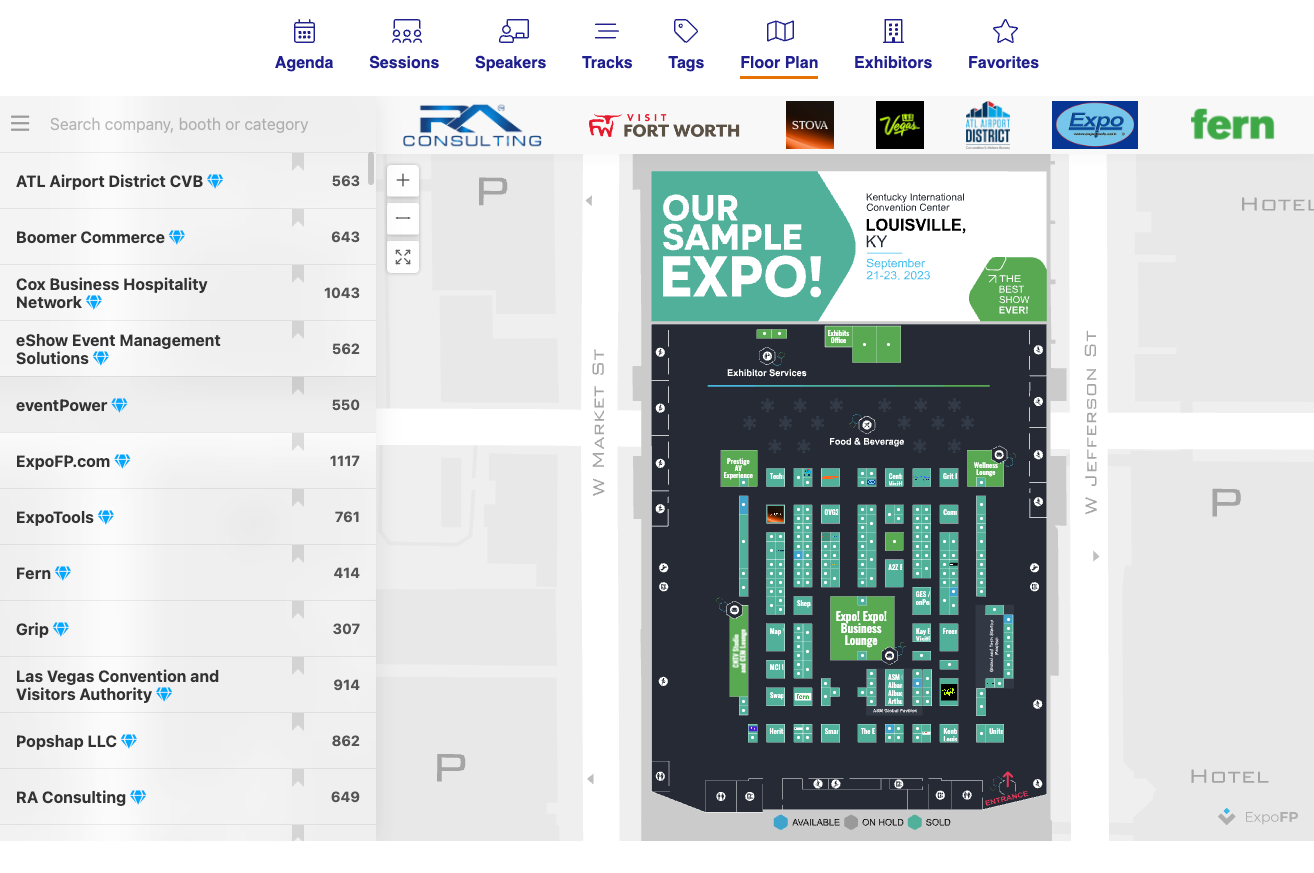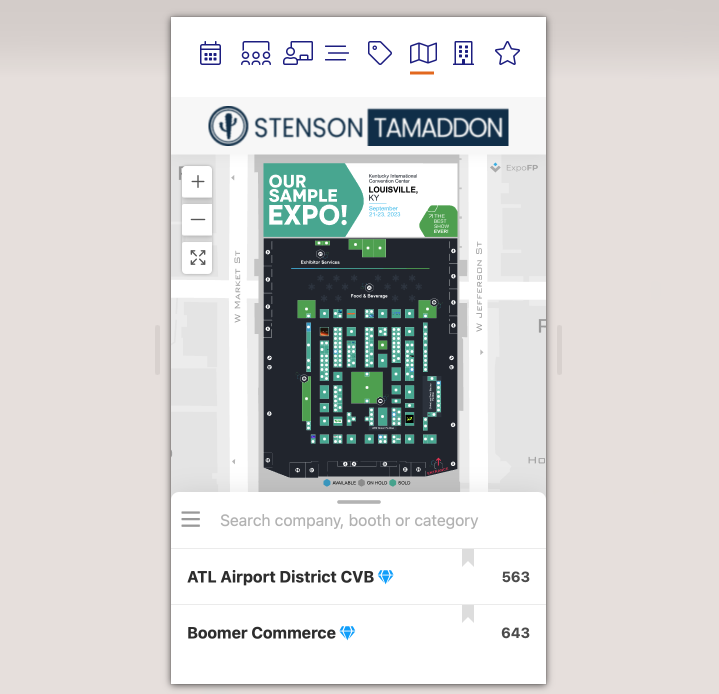Agenda App & Website: ExpoFP
ExpoFP provides floor plan management software for Exhibitions, Expos and Trade Shows. Create your floor plan with a 3D map, interactive exhibitor list, built-in analytics, search by booth, category, company name, and more.
You can integrate ExpoFP with the Lineup Ninja Agenda App to share your floor plan and list of exhibitors along side your agenda.
What does it look like?
The floor plan viewed on a desktop:
The floor plan viewed on a mobile:
The exhibitor list viewed on a desktop: 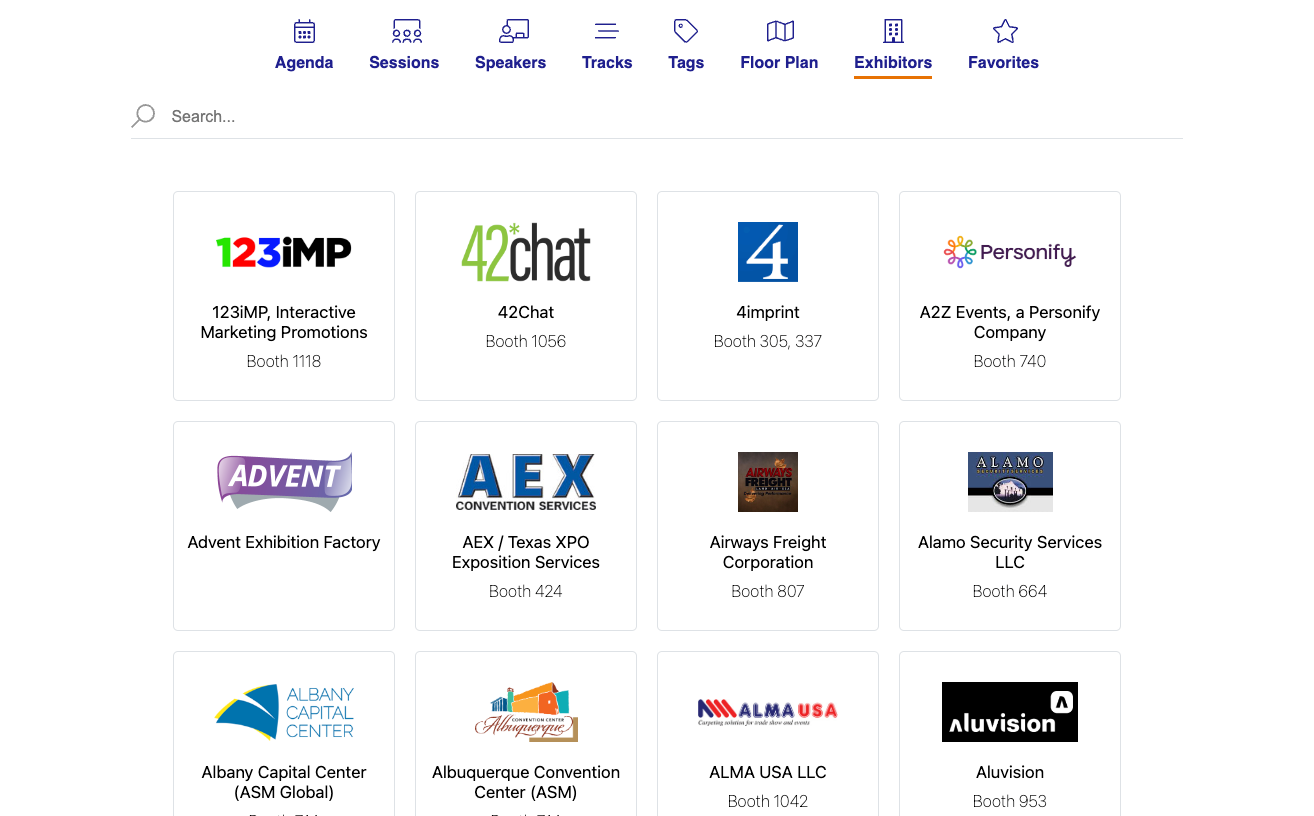
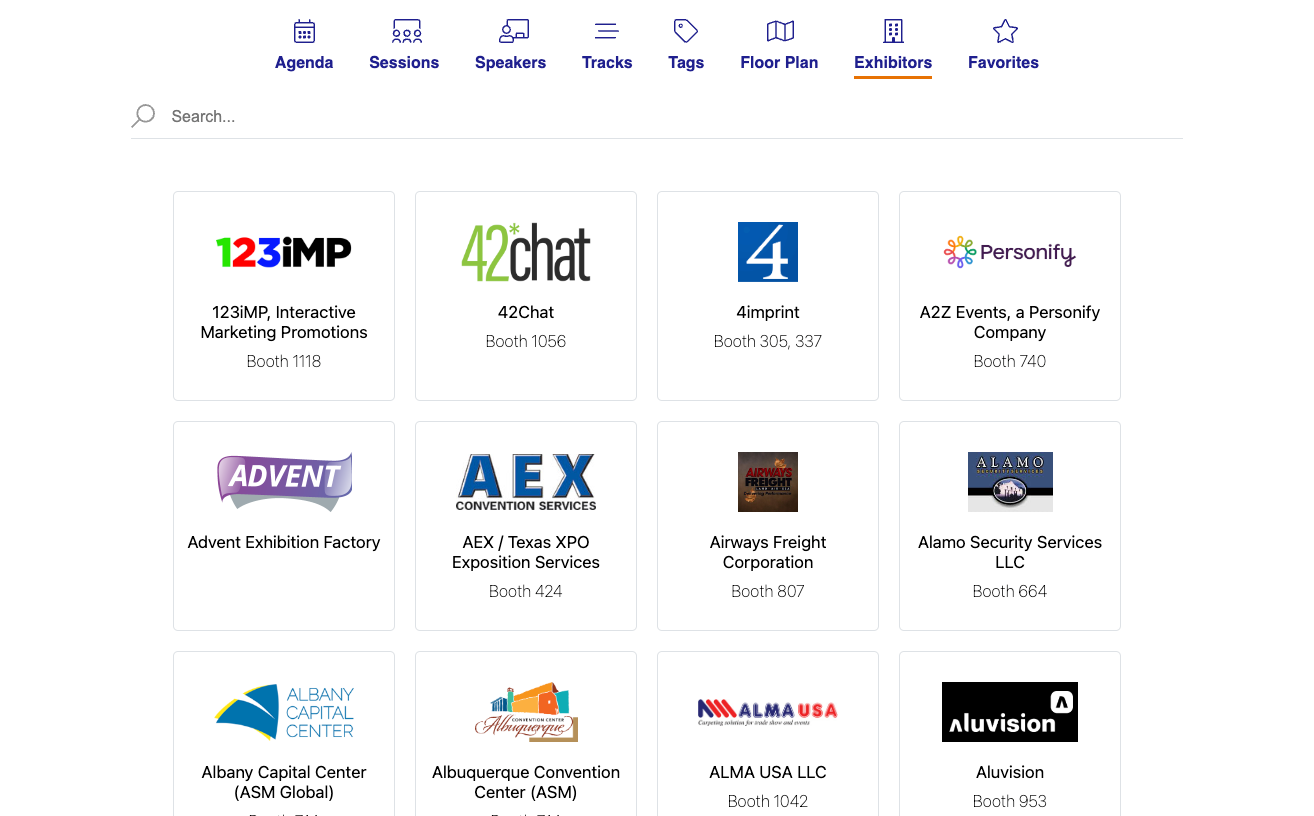
How do I configure it?
If you have not yet created an Agenda App please check out the Agenda App Docs to learn how to create one.
To add ExpoFP to your Agenda App follow these steps:
- Navigate to and click the name of your existing Agenda App
- Click ‘Configure’, scroll Down the ‘Expo FP’ section then click to expand it
- Change the option from ‘Disabled’ to ‘Enabled’
- Enter the full URL of your ExpoFP floor plan eg https://my-floor-plan.expofp.com
- Optionally you can choose which items to show, and rename the menu items if necessary
- Save and publish the agenda
Next - Digital Signage
Still can’t find what you’re looking for? Email support@lineupninja.com and one of the team will get back to you as soon as possible.