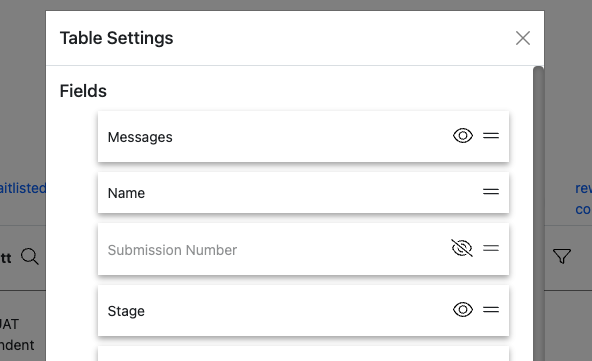Submission Numbering
How are submissions numbered?
To help you reference submissions with a short identifier they are given a number when created. This starts with 1 and then goes from there.
Each flow will start the count from 1. To ensure identifiers are different for each flow a ‘Submission ID Prefix’ will be added to the number.
For example if the prefix is ‘ACME-’ and the submission number is 12, then the submission will be numbered ‘ACME-12’
How do I show the submission number in the list of submissions?
The number for the submission is not shown by default in the list of submissions. To add it, click in the top right-hand corner, then click the eye next to the ‘Submission Number’ field to add it.
How do I change the submission id prefix?
- Navigate to / <Submission Flow>
- Click on the name of the submission flow
- Set the value for ‘Submission id prefix’
Info
Flows created after 31st August 2023 will have a prefix given to the flow automatically, flows from before this date will not automatically have a prefix, you can add one if needed.
Is the submission number included in the submission reports?
Yes, the number is included in the ‘Submission Number’ column. To change the order of the columns configure a custom report.
Still can’t find what you’re looking for? Email support@lineupninja.com and one of the team will get back to you as soon as possible.