Awards Publishing/Managing Submissions
To enable submitters to submit submissions (or entries), you will first need to publish the Submission Flow.
How do I publish my Submission Flow?
- Navigate to >
- Click the ‘Publish Submission Flow’ button
- This will bring up a dialogue box asking you to ‘Choose a subdomain’:
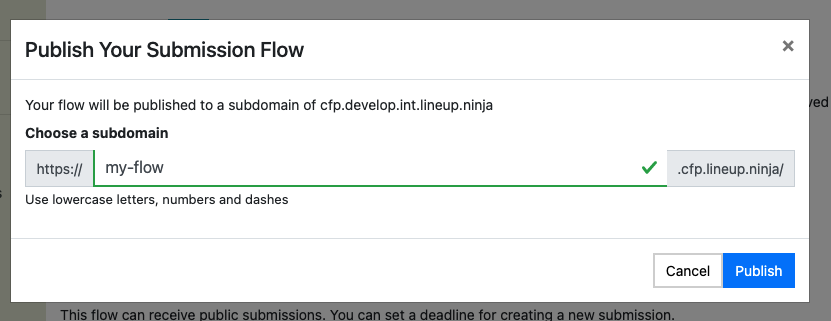
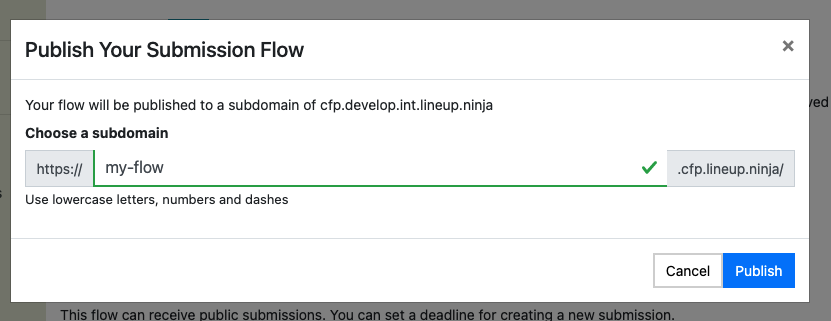
- When you’ve entered a unique name that you’re happy with, click ‘Publish’. This will automatically create a web page hosted at yoursubdomain.cfp.lineup.ninja
- A clickable link will appear at the top of the ‘Publish Flow’ view
The ‘subdomain’ is the part of the web address that goes before ‘.cfp.lineup.ninja’. It must be unique, so we recommend you use something like the name of your event and - if it’s an annual event - the year. For example, in 2019, Event Tech Live used ‘etl19’.
How do I unpublish my Submission Flow?
- Navigate to >
- Scroll to the ‘Unpublish’
- A confirmation pop-up box will appear, asking you to enter some text before you confirm that you definitely want to delete the event
- Click ‘Confirm’
NOTE: This will DELETE all submissions and reviews for this Submission Flow.
This cannot be undone!
Will my form’s website be encrypted?
Yes. We take care of encrypting your form and installing the SSL certificate etc.
Where is my submitters’ data stored, geographically?
Your submitters’ data is stored in Frankfurt, Germany.
Is the form GDPR compliant?
As the event organiser, you are the data controller, so it is your responsibility to ensure that you design your form in accordance with GDPR. We can advise you on how to achieve this.
Managing Submissions
To learn more about how to invite, manage and sort submissions (or entries), please follow the below links.
Next - Submission Reports
Still can’t find what you’re looking for? Email support@lineupninja.com and one of the team will get back to you as soon as possible.