Submission Deadlines
How do I set or change the deadlines for my Submission Stages?
- Navigate to >
- Scroll to ‘Submission Deadlines’
- Click to edit the deadlines for each stage of your Submission Flow
Info
On the first line of the table you can set a deadline for creating new draft submissions. Usually this will match the deadline for completing a draft, but you can set a later deadline for actually completing the draft if you want your submitters to be given a grace period.
What happens when a deadline has passed?
For each Submission Stage, you can configure what will happen once the deadline has passed:
- Navigate to >
- Under each Submission Stage tab, scroll to ‘View of a Submission’, where you will see two tabs: ‘Before Deadline’ & ‘After Deadline’
- Click ‘After Deadline’ to configure what the Submitter will see once the deadline has passed
By default, all stages show this message:
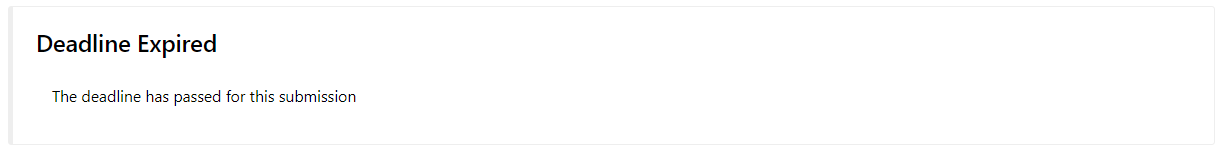
Next: Manage Submissions
Still can’t find what you’re looking for? Email support@lineupninja.com and one of the team will get back to you as soon as possible.