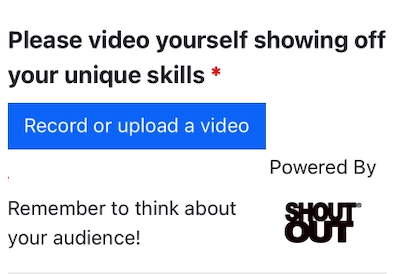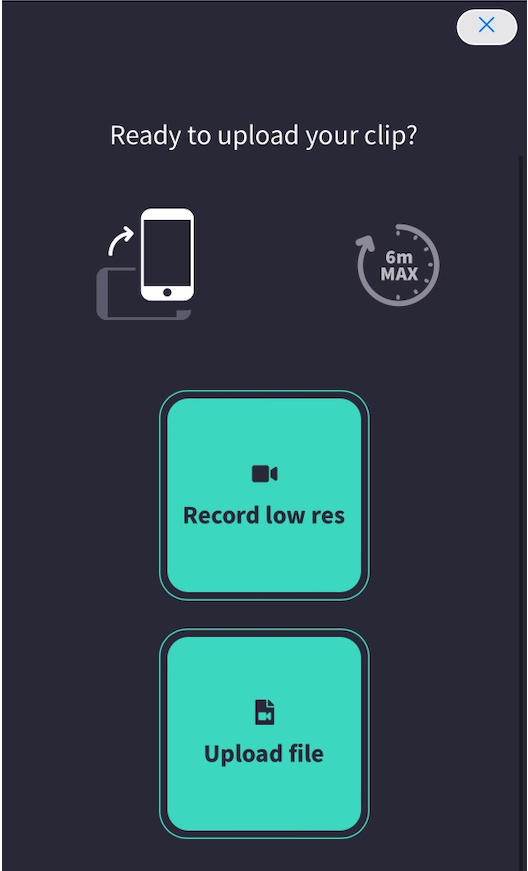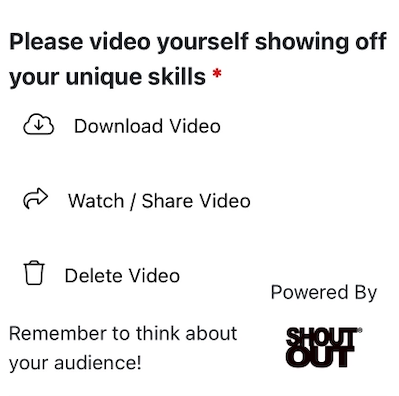ShoutOut
ShoutOut is aimed at anyone who wants to create video testimonials, event videos or social media videos. It is designed to simplify the video creation process and enable anyone to feed you video content and photos. It’s a tool for creators, marketing, social and customer advocacy teams who want to collaborate.
You can integrate ShoutOut with Lineup Ninja by asking a ShoutOut question as part of a submission.
How to add a question
To add a ShoutOut question to your form you will first need your ShoutOut ‘Organisation’ and ‘Project’ Ids and configure the webhook to integrate the services. Follow this procedure.
- Go to your ShoutOut dashboard
- Click the profile icon on the top right and choose ‘Settings’
- Click the integration tab
- Scroll down to ‘Lineup Ninja’
- Choose the project you want to integrate
- Make a note of the Organisation and Project ids
- Now click ‘My Projects’ in the top menu and choose your project
- Click the settings icon in the ‘Build your template’ section
- Scroll down to Webhooks and expand the section
- Input
https://api.lineup.ninja/shoutout/v1/eventinto the ‘Webhook URL’ field and then ‘Save and Exit’.
To add the question to a form perform the following
- Navigate to the Form Designer
- Decide which section of the form you want to ask the question in.
- Click ‘Add a question to this section’
- Choose ‘Add a custom question’
- For the Question Type choose ‘ShoutOut Video’
- Input the Organisation and Project Ids you noted above
- Set the other properties such as the question label and button text as required.
- Save the question
Please be sure to test a submission before publicizing your flow to ensure the experience is as you expect.
Submitter Experience
The submitter will first see a button to upload a video like this. You can choose whatever language you like!
Then the submitter will see the ShoutOut video upload experience.
Then once complete the submitter can choose to download, view or delete their video. Note the submitter can only delete the video if that section of the form is editable.
Reporting
You can view the submitters answers in one of these ways
In an individual submission
Click into the submission and scroll down to the answer. There are buttons to either download the video, or to go to a link that is good for sharing via social networks and other services.
In the list of submissions
To add the answer to the list of submissions click the settings wheel, choose the ShoutOut question in ‘Add A Field’ and add it to the table. You will then see buttons to either download the video, or to go to a link that is good for sharing via social networks and other services.
In submission reports
Answers to ShoutOut questions will appear in a report as two columns. The first column is a link to download the video, the second column is a link that is good for shaving via social networks and other services.
Still can’t find what you’re looking for? Email support@lineupninja.com and one of the team will get back to you as soon as possible.