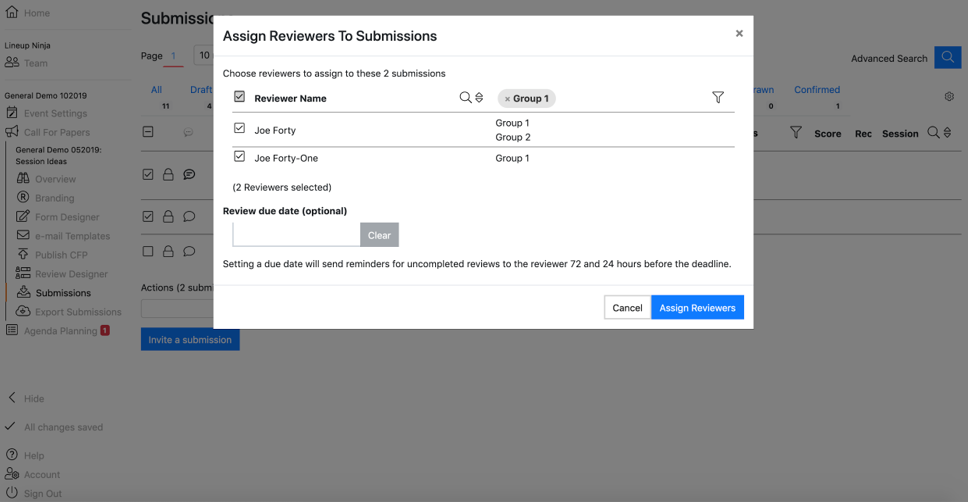Assign Reviews
How to assign to individual reviewers or a group of reviewers
- In the submissions list, select the reviews you want to assign, then go to the ‘actions’ drop-down menu and scroll down until you see ‘Assign Reviewers’, and click on it…
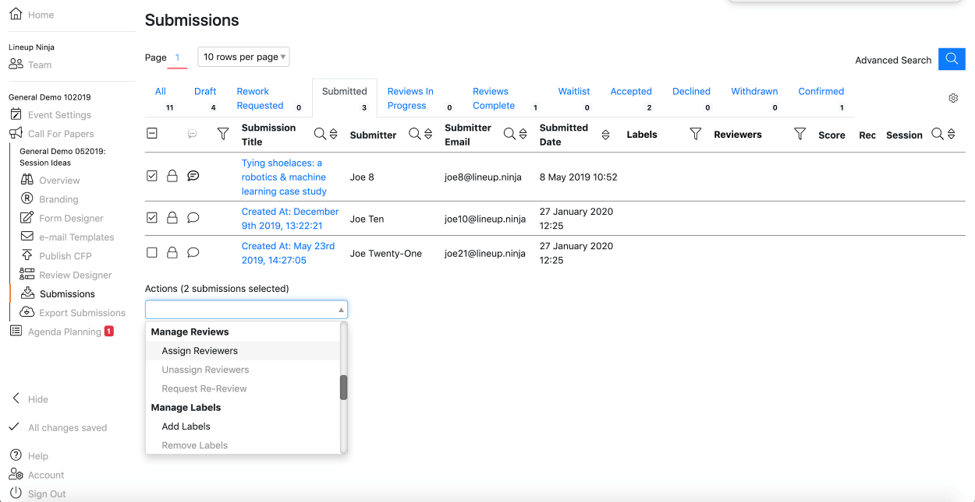
- You will see the following dialogue listing the reviewers and reviewer groups. To assign the submissions to a single reviewer, choose them from the list, set a deadline if you wish, and click the ‘Assign Reviewers’ button. To assign the reviews to everyone in a reviewer group, see step 3…
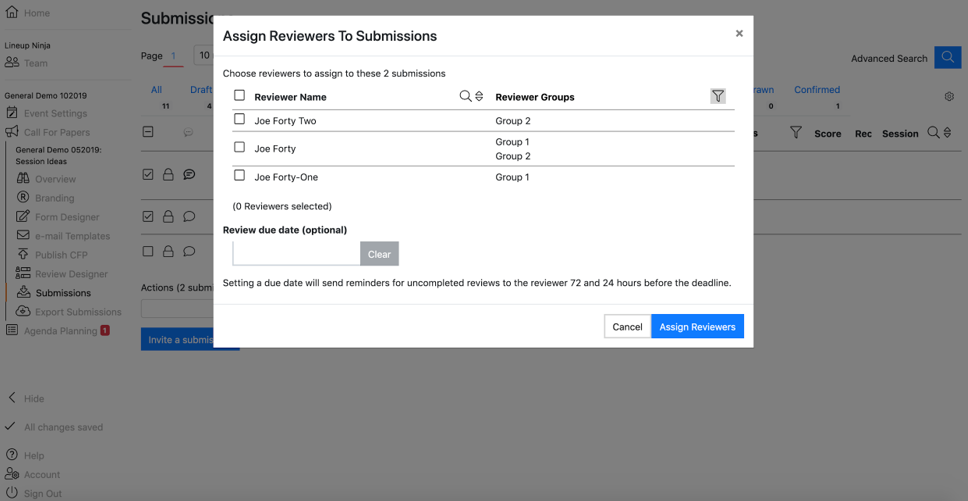
- Click on the ‘Reviewer Groups’ column heading to apply a filter to the list of reviewers (so you can only see the reviewers in a particular group)…
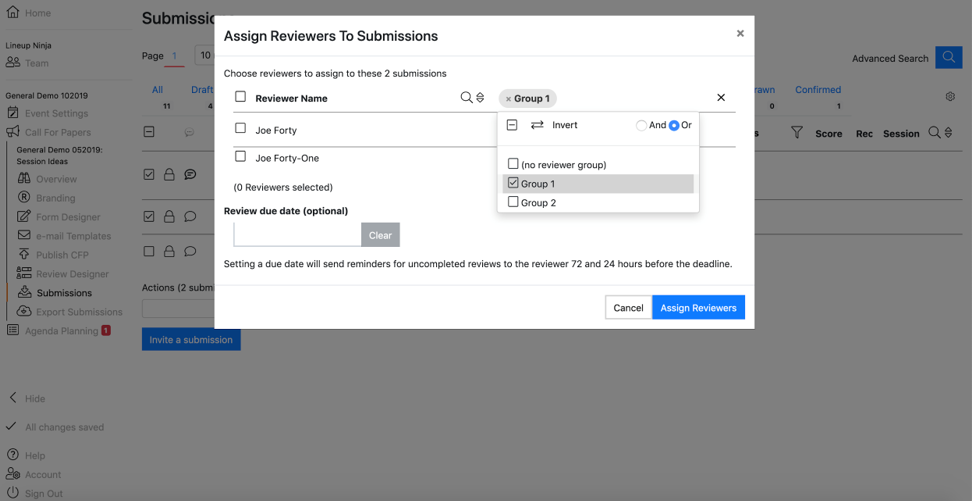
- Select all currently filtered reviewers, set a deadline if you wish, and then click on ‘Assign Reviewers’ button…