Set deadline for CFP
Deadlines can be edited at any time.
How do I set the deadline on my call for papers?
Either:
- Go to the CFP Home Page:
- Click the pencil icon on the relevant CFP and
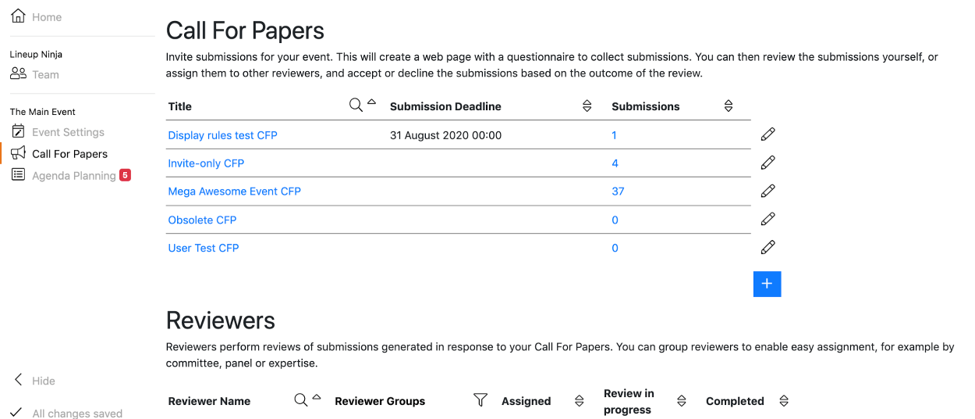
- Add the deadline using the drop-down date picker
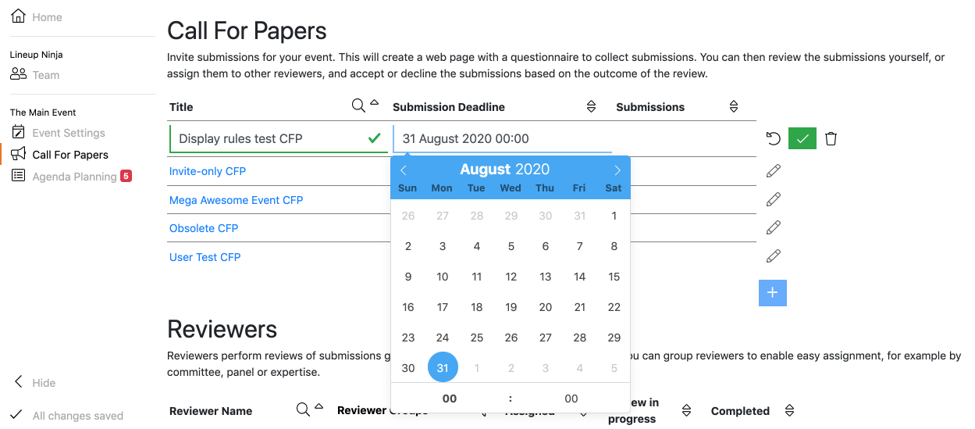
- Click the green tick to save the changes
- Click the pencil icon on the relevant CFP and
OR
- Click on the name of the Call for Papers to navigate into it.
- Click on “Publish CFP’
- Under ‘Submission Deadlines’ click on the blue plus button to add a new deadline.
- Choose a date using the drop-down date picker
- Choose what should happen on this deadline from the drop-down menu of options -there are various options for ‘hard’ and ‘soft’ deadlines.
- Click the green tick to save your changes