Eventscase
Lineup Ninja can publish your schedule into an Eventscase. You can perform an initial import of your schedule then publish it again whenever you have new changes ready to go.
These directions should be all you need to configure the integration yourself. If you’d prefer, Lineup Ninja support can configure it for you for a small fee (see ‘Configure Standard Integration’ on the pricing page of our website for details).
A couple of things to note before you start:
- The dates and timezone for your event in Lineup Ninja should match those configured in Eventscase.
- Only scheduled sessions will be published
- Speakers can be ordered in Eventscase. To set the ordering of speakers publish the data from Lineup Ninja into Eventscase and then configure it there. The ordering will be preserved if you publish again.
- Avoid having multiple locations with the same name.
- If you delete a speaker, session or track in Lineup Ninja it will also be deleted from Eventscase next time you publish.
- Speakers, sessions or streams that have been manually created in Eventscase will not be modified by this integration.
Create the integration
In Lineup Ninja:
- In Lineup Ninja, navigate to >
- Under ‘Eventscase’, click the ‘Integrate’ button. This will create a new integration.
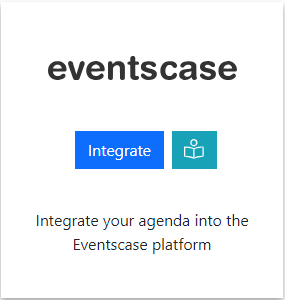
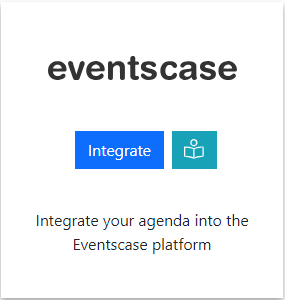
- Fill in the form with the following details. You will need to ask your Eventscase account manager for these:
- The domain for your team, e.g. my-team.lineup.ninja
- The id of the event
- Your client id
- Your client secret
- Your refresh token
- Your signature
Publishing your schedule
To publish your schedule just click the ‘Publish’ button in the Eventscase integration in Lineup Ninja, this will publish your data in Eventscase.
To publish updates to your agenda, again just click ‘Publish’.
How are Sub Sessions handled?
If you are using Sub Sessions the following will happen:
- Speakers on the Sub Sessions will be merged into the parent.
- You can optionally choose to include the titles and timings of the Sub Sessions in the description of the parent session.
You can find the configuration in the ‘Session Configuration’ / ‘Sub Session Configuration’ section of the integration configuration.
An example template is provided for including the timings of the Sub Sessions. If you require additional placeholder fields please get in touch.
You can choose between 24hr and 12hr time for the times for the Sub Sessions. Times will be shown in the timezone of the event.
Tracks assigned to Sub Sessions are ignored for this integration because it only supports one track per session.
How can I publish automatically?
Warning
Consider your teams workflow as a team before enabling automatic publishing. When you enable automatic publishing there is a potential for the agenda to be published when you have content that is not ready for publication.
To schedule publishing scroll down to the ‘Scheduled Publishing’ part of the configuration.
You can then choose whether to publish once per hour, or once per day. If you choose to publish each day the publication will occur around 3am in the timezone of your event.
Still can’t find what you’re looking for? Email support@lineupninja.com and one of the team will get back to you as soon as possible.