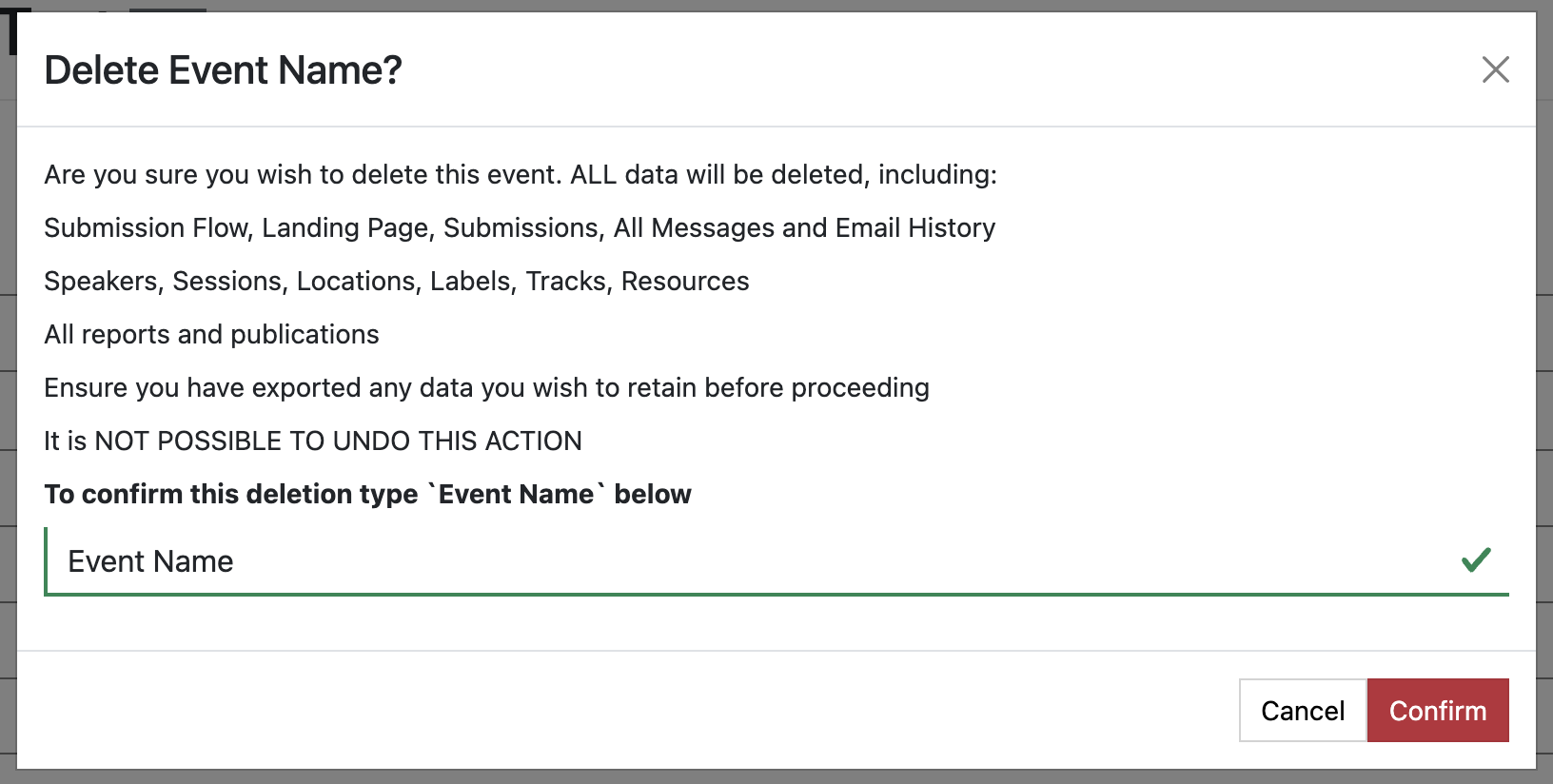Delete Event
How do I delete an event?
Warning
Use with caution: This will delete ALL data associated with the event.
This cannot be undone!
-
Navigate to and click at the end of the relevant event’s row
-
Click on the icon
-
Click the ‘Confirm’ button that appears
-
A confirmation pop-up box will appear, asking you to enter the event’s name before you confirm that you definitely want to delete it
-
Click ‘Confirm’
Still can’t find what you’re looking for? Email support@lineupninja.com and one of the team will get back to you as soon as possible.