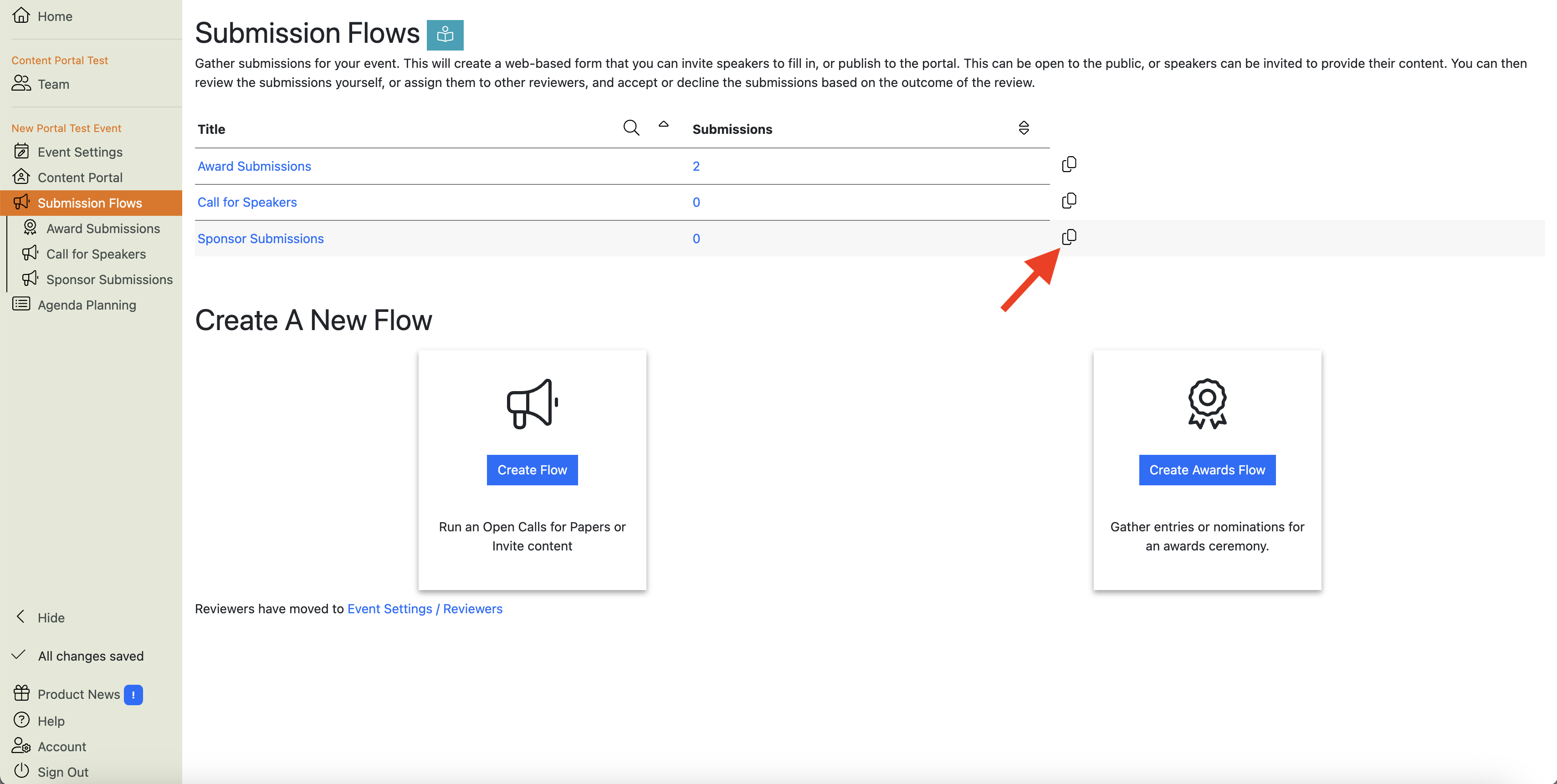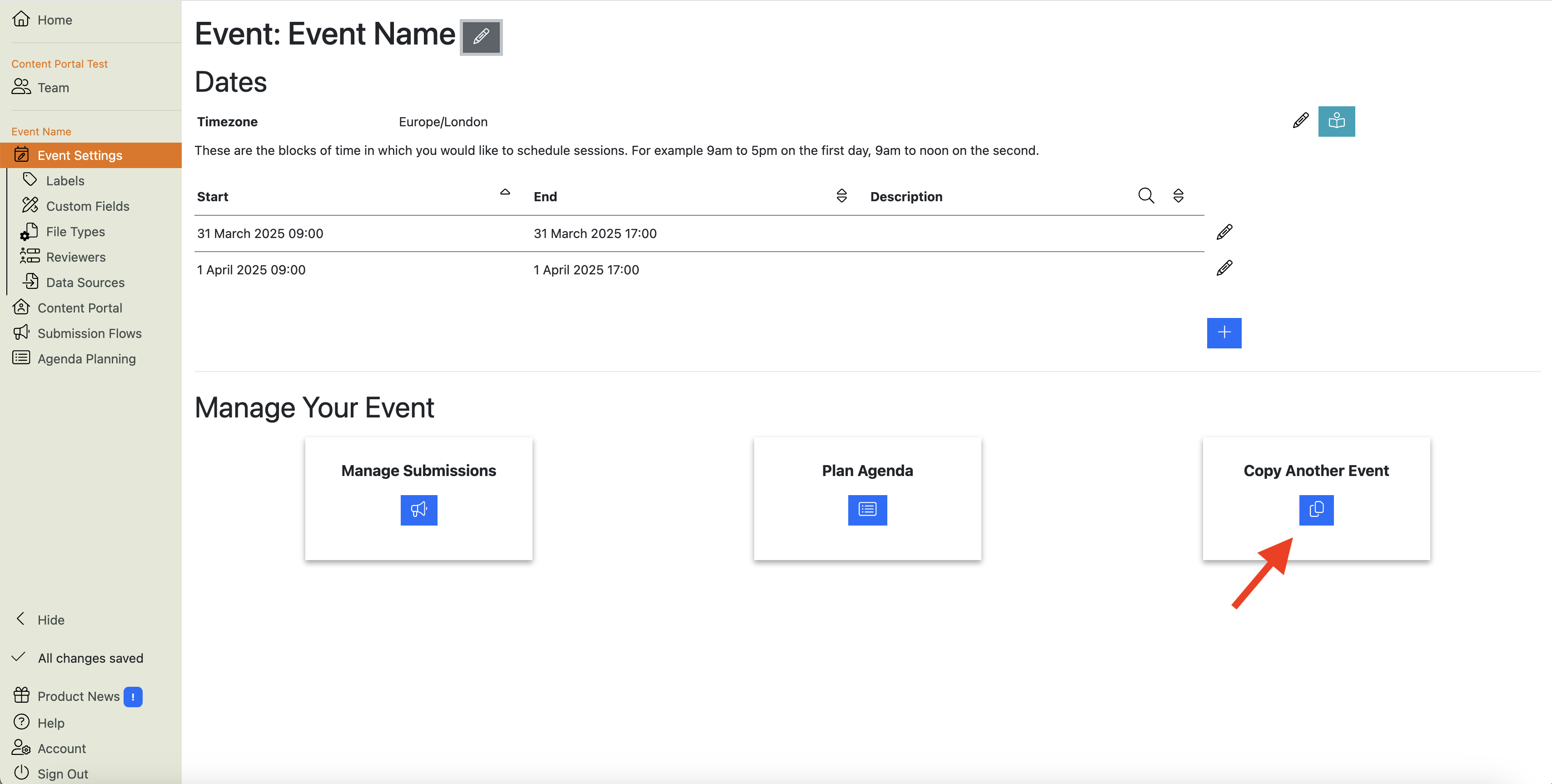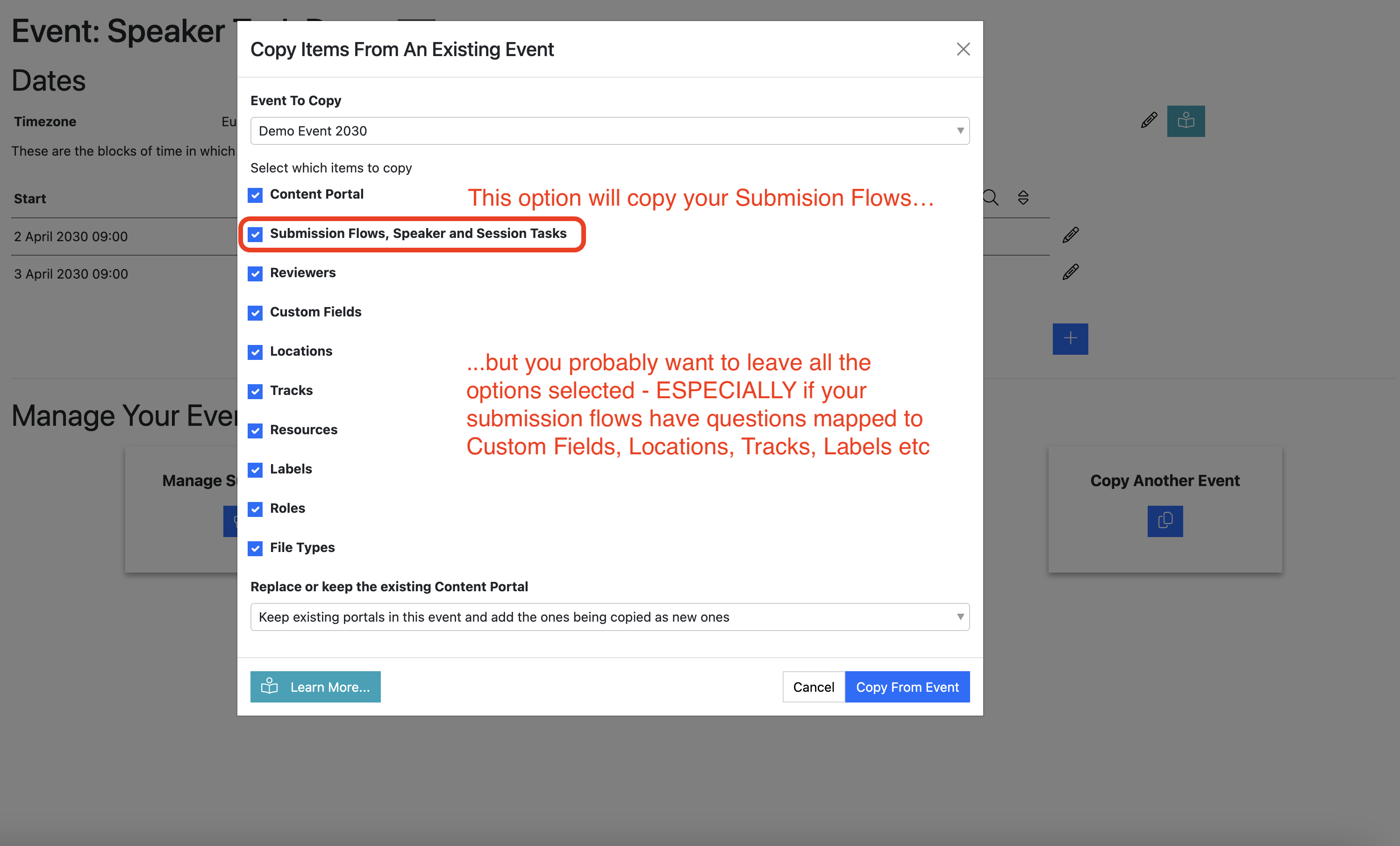Copy Submission Flow
How do I copy a Submission Flow within the same event?
-
Navigate to
-
Click button next to the Submission Flow you wish to copy:
-
A dialogue box will prompt you to name your new Submission Flow and click ‘Copy’
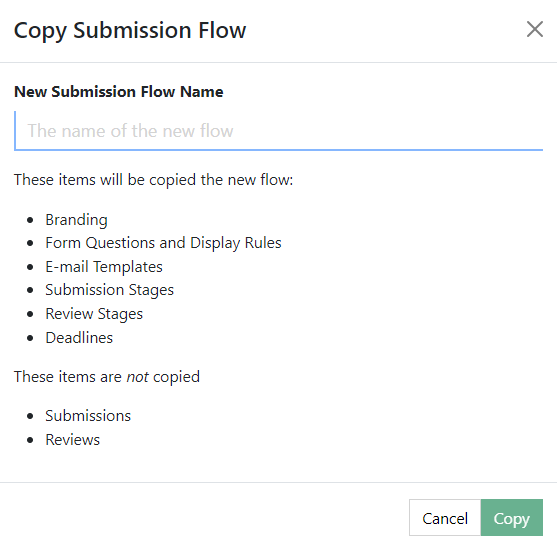
How do I copy Submission Flows from one event to another?
-
Navigate to in the event you wish to copy to
-
Click ‘Copy Another Event’:
-
A dialogue box appears. Choose the event you wish to copy items from and select “Submissions Flows, Speaker and Session Tasks”:
Info
This will copy all Submissions Flows. You can delete the ones you do not need.
Want more information about copying data within Lineup Ninja? Follow this link.
Still can’t find what you’re looking for? Email support@lineupninja.com and one of the team will get back to you as soon as possible.