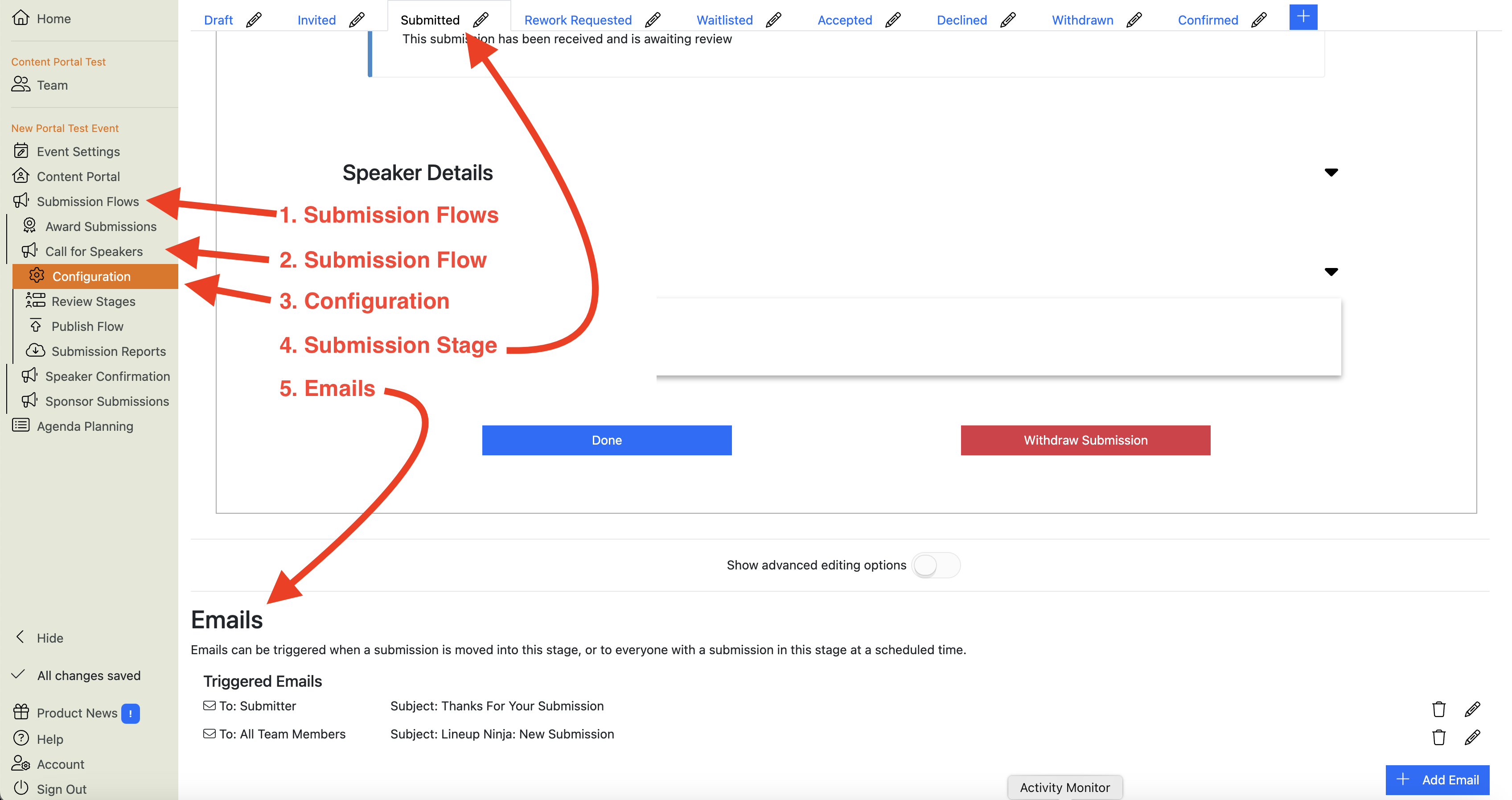Submission Flow Email Templates
Submission flows use emails to communicate with submitters for a number of reasons, such as:
- Sending reminders of upcoming deadlines
- Acknowledging submissions
- Requesting submissions be reworked
- Notification of a submission being accepted, declined, wait listed
- Acknowledgement that a submitter has withdrawn a submission
They can be configured to be:
- Triggered by a submission moving into a new stage, e.g. sending a “Thanks for submitting” email when a submitter clicks ‘Submit’, causing their submission to move from the ‘Draft’ stage to the ‘Submitted’ stage.
- Scheduled to be sent at a specific time, e.g. sending a deadline reminder a few days before the submission deadline.
By default, most Submission stages have email templates associated with them, and you can edit them, delete them, add your own etc.
To find the email templates, navigate to:
Submission flows / [specific submission flow] / Configuration / Submission Stage / Emails
Note
Addressing and Branding settings for Submission Flows’ automated emails can be found in your event’s portal branding configuration.
For more information about editing and sending emails from your submission flows in Lineup Ninja, see the below pages.
Learn how to add edit and send your automated emails.
Learn how to avoid emails ending up in junk.
Learn how to add edit and send your automated emails.
Still can’t find what you’re looking for? Email support@lineupninja.com and one of the team will get back to you as soon as possible.